
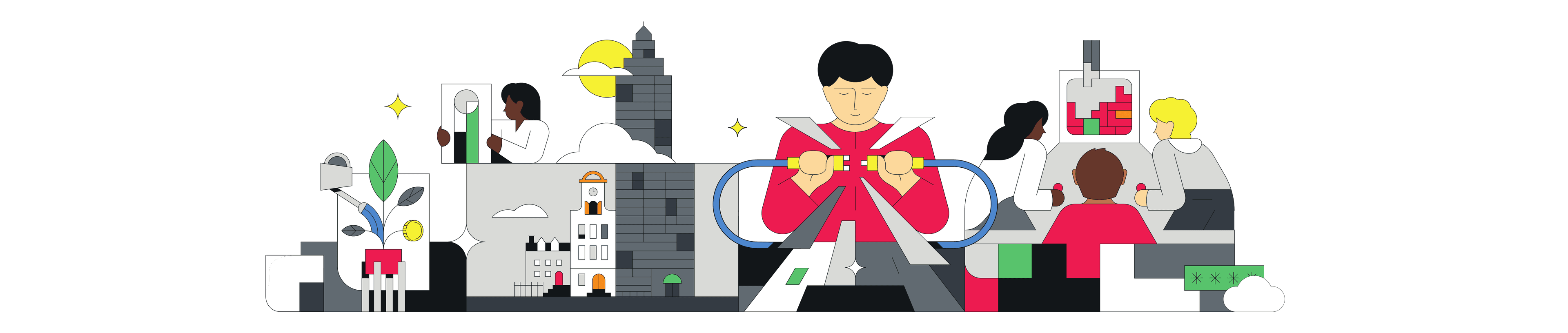
Invitees
All about curating and improving the invitee's experience
Notifications
Learn how attendees get notified and reminded about event changes.
Slots
How to offer and manage slots your offer to attendees
Integrations
Customize your experience by embedding your workflows