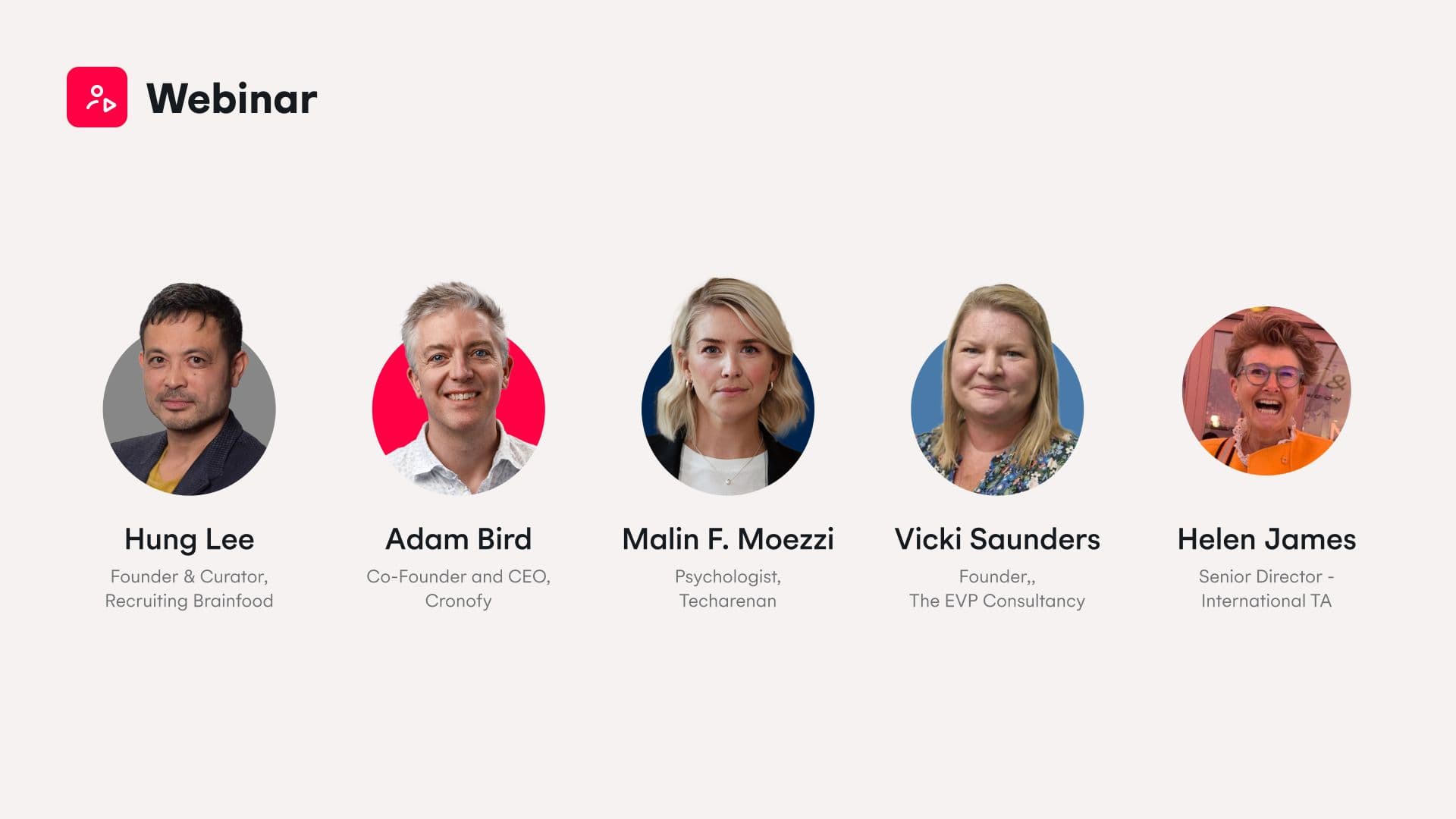Cronofy templates are a powerful way for recruiting leaders to enable fast, consistent scheduling across their organization. Now, we are making templates even more adaptable to interviewer selection needs across hiring stages.
Recruiting admins can now build templates that pre-assign specific individuals, enable selection from an interviewer pool, or leave host options open for manual entry by the recruiter, all while keeping the interview setup standardized and consistent.
Alongside this major upgrade, we’ve also made enhancements that enable recruiters to:
- Identify which pool interviewers originate from for easy replacement
- Add candidates to scheduling requests by simply pasting their details in any text format
Let’s explore these updates!

Templates have now been upgraded to naturally adapt to a wider range of interview use cases, allowing individual, pool, or manual host assignment without sacrificing consistency in interview setups.
As a recruiting leader, you want interviews to follow a consistent structure without locking your team into rigid choices that lead to workarounds, delays, or errors. Until now, templates required selecting an interviewer pool at creation, limiting how flexibly they could be reused across roles, teams, or hiring stages.
Now, with more flexible templates, you can keep the essentials such as titles, descriptions, and candidate-facing instructions consistent, while leaving the interviewer field open. Your team stays aligned on what the interview entails, even if the person conducting it changes.
Take hiring manager interviews, for example. If they typically happen in person, you can build a template that pre-fills the title, invite message, and location, and let recruiters assign the hiring manager when it’s time to schedule.
The same applies to virtual interviews, screening calls, or any other type of interview with standard information. By creating specific templates for each scenario, your team can deliver a consistent candidate experience while staying agile behind the scenes.

Interviewers selected from a pool are now clearly labeled in a scheduled request, so if you ever need to replace them, you know exactly where to look.
Using interviewer pools helps teams move fast since you are not waiting for one specific person to have free time. But if a selected interviewer needs to be replaced, it’s just as important to know what pool they were selected from. Without context on how the original interviewer was chosen, finding someone equally qualified becomes a time drain.
That’s why we’ve made pool labels visible in every scheduled request. If an interviewer drops out, you have enough context to quickly find a replacement.
This update ensures:
- Recruiters can swiftly and confidently replace interviewers with like-for-like options, even without deep knowledge of team structures or interviewer expertise.
- TA leaders and hiring managers can rest assured that interview quality stays high and is aligned with role expectations.

Cronofy users who schedule interviews outside an ATS can now paste full candidate details in any order when creating a scheduling request. Whether from a spreadsheet, a PDF file, or an email signature, you no longer need to separately copy a candidate’s first name, last name, and email into your request; Cronofy automatically parses and fills the details correctly in the attendee field.
For teams that manage job applications, sourcing, or scheduling without an Applicant Tracking System, candidate information comes from everywhere and rarely in a neat, predictable format. Sometimes, it’s a Google sheet populated by a form; other times, it’s a name and email copied straight from LinkedIn.
This update ensures that wherever you pull candidate details from, you can send scheduling requests faster without first rearranging these details or double-checking which value goes where. It’s also a huge time saver for days when you have to schedule multiple candidates in quick succession.
Easily Find Information You Need and Make Admin Changes Faster
Whether you are configuring your interview workflows for the first time or managing scheduling across multiple organizations, we’ve now made it easier for you to navigate your settings in Cronofy. Managing members, scheduling controls and admin tools are now grouped in their own tabs so you can make updates faster.
Unlock Smoother Interview Scheduling for Your Team
We are continuing to expand what’s possible with the Cronofy Scheduler so recruitment teams can book interviews in fewer steps and get back to work that matters.
Already using Cronofy? Start creating or updating templates that give recruiters control over who they schedule.
New to Cronofy? Explore how modern teams eliminate manual scheduling and delight candidates from day one.