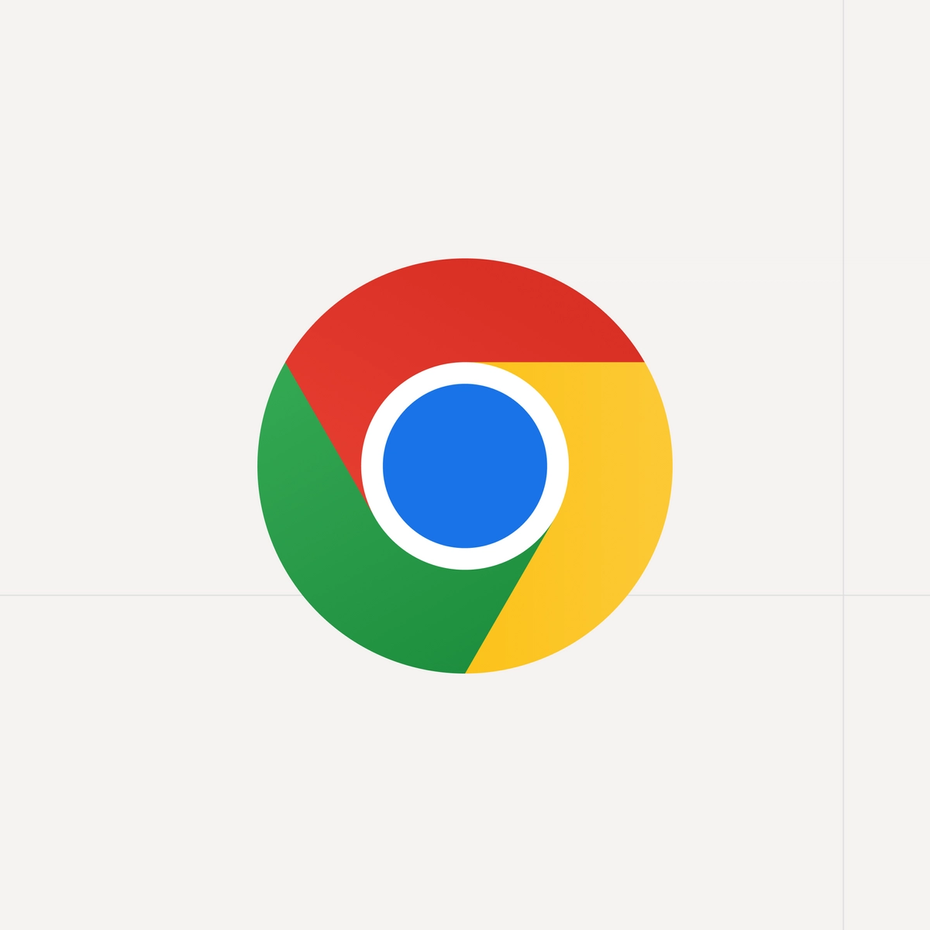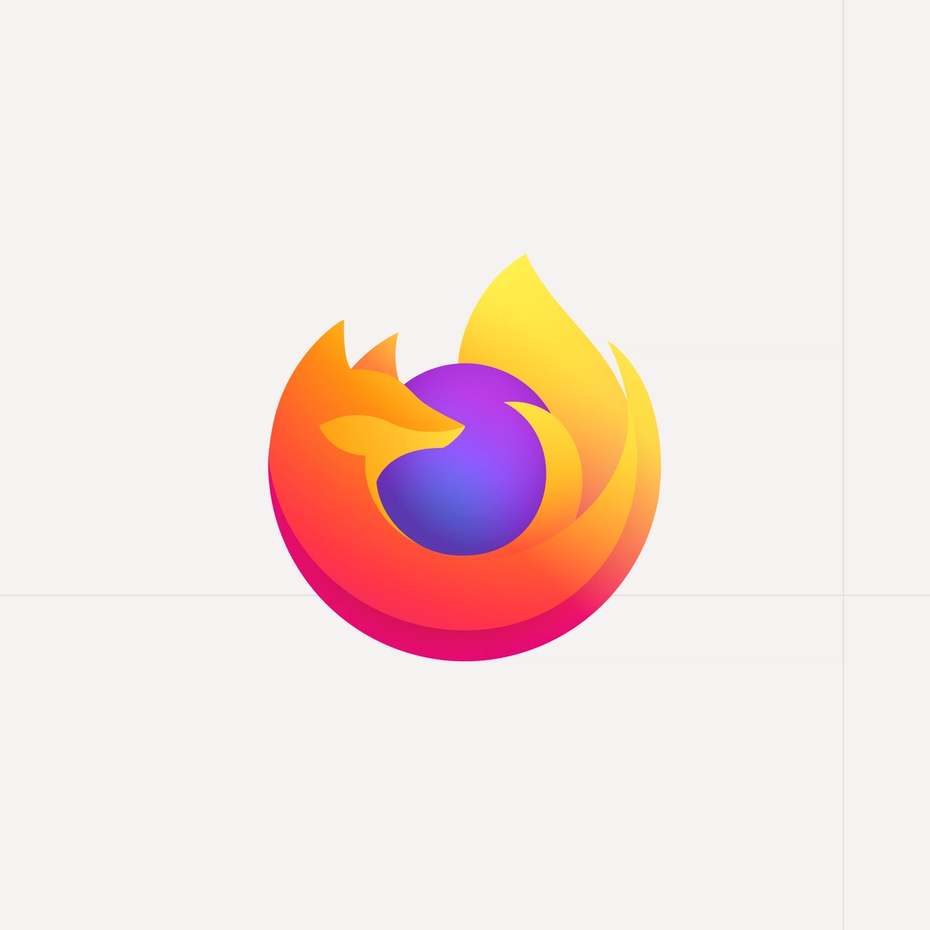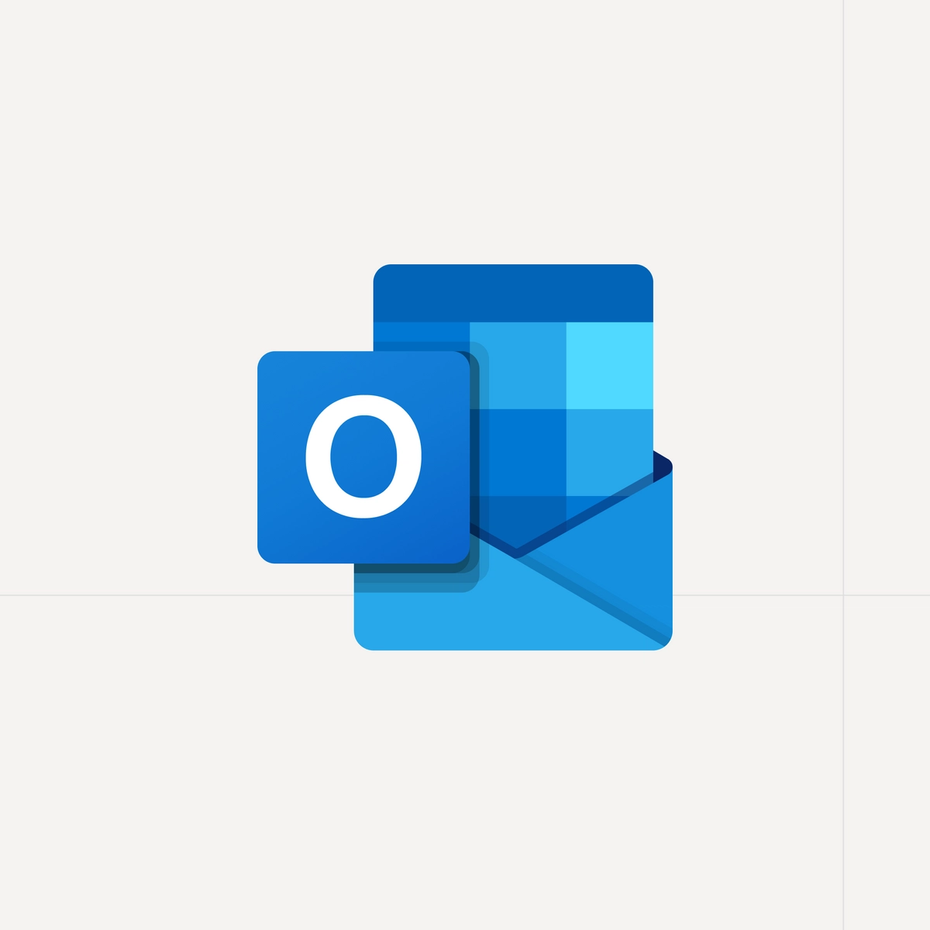Schedule from the apps you already use with our range of plug-ins
Bring personalized, multi-person scheduling to wherever you need it on the web.
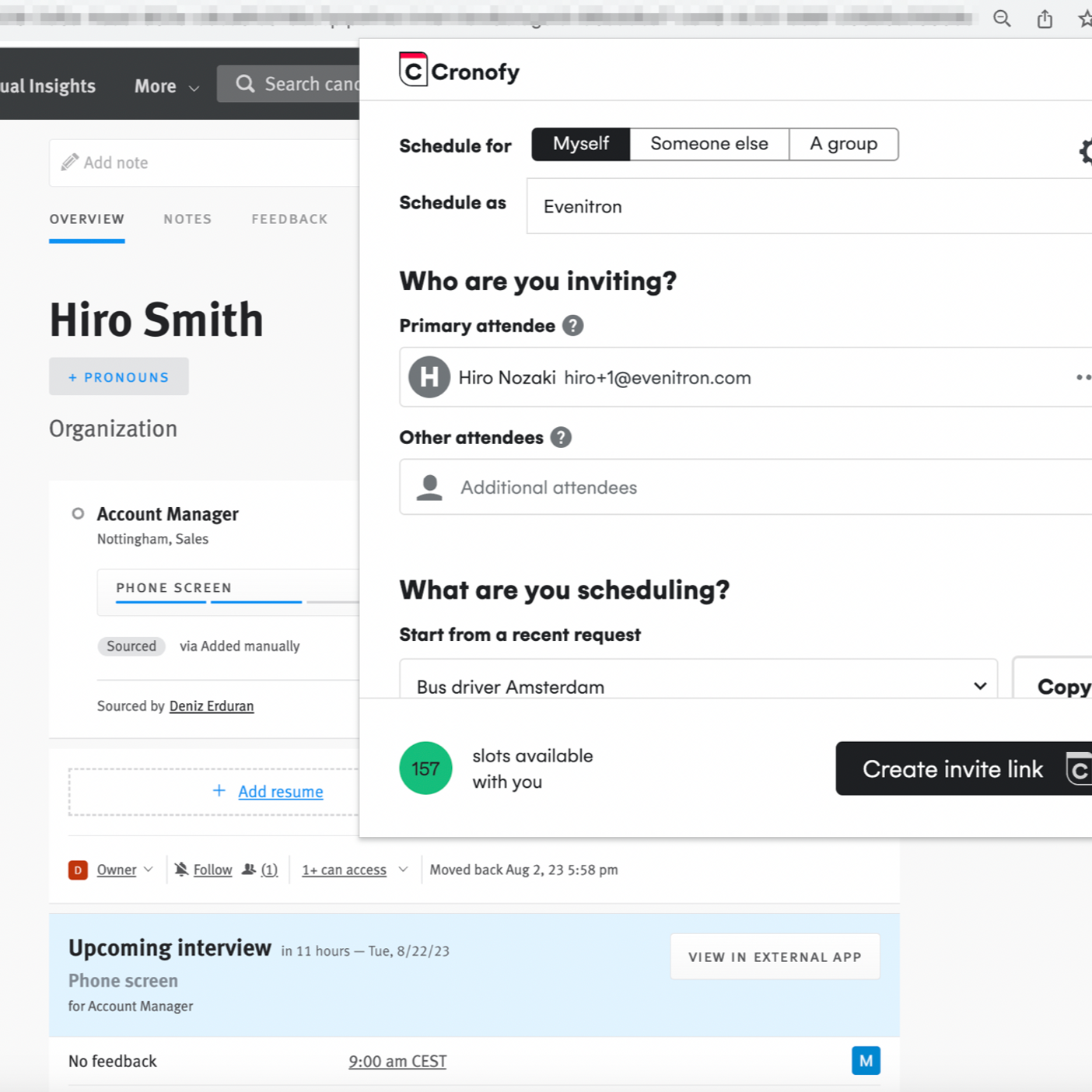
Find the plug-in for the software that you use
The contact details of the people we want to meet are usually stored in the SaaS tools and applications we use everyday. Not all of these come with the scheduling functionality that you need to create and send meeting requests.
Our plug-ins bring the power of Cronofy scheduling to the app. Find yours.
Gmail Add-In
The Gmail extension ships as part of our Chrome extension.