Schedule complex meetings without the email back and forth

Multi-person scheduling
Real-time booking links for one click meetings
Built for teams to schedule without friction, Cronofy coordinates the availability of multiple people to seamlessly schedule meeting times.
Stop asking everyone for slots for multi-person meetings, just send real-time booking links instead!
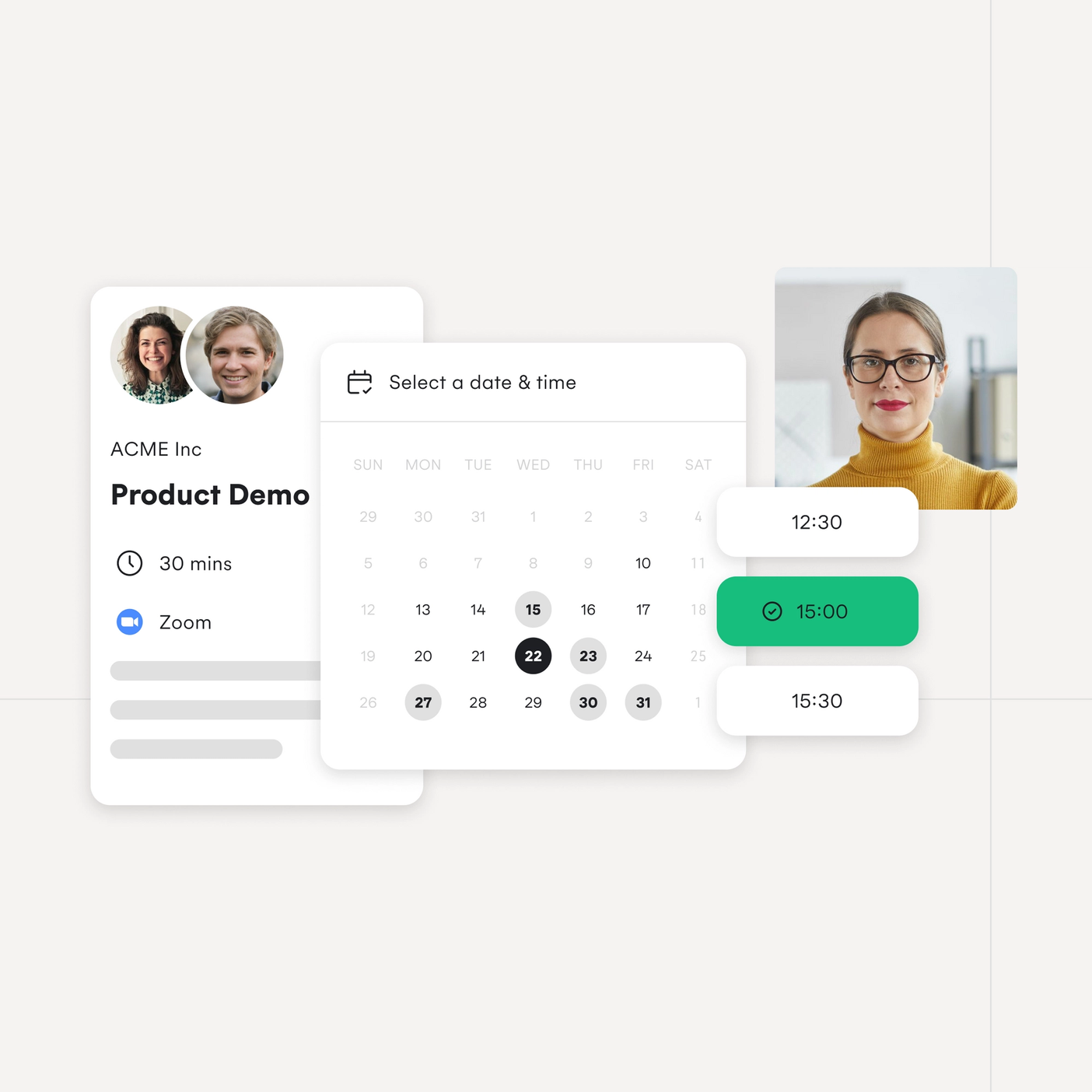
Easy rescheduling
Allow rescheduling without lifting a finger
Plans change and any scheduling tool should allow seamless rescheduling no matter how complex the original meeting was. You can choose whether or not you allow rescheduling on every booking link.
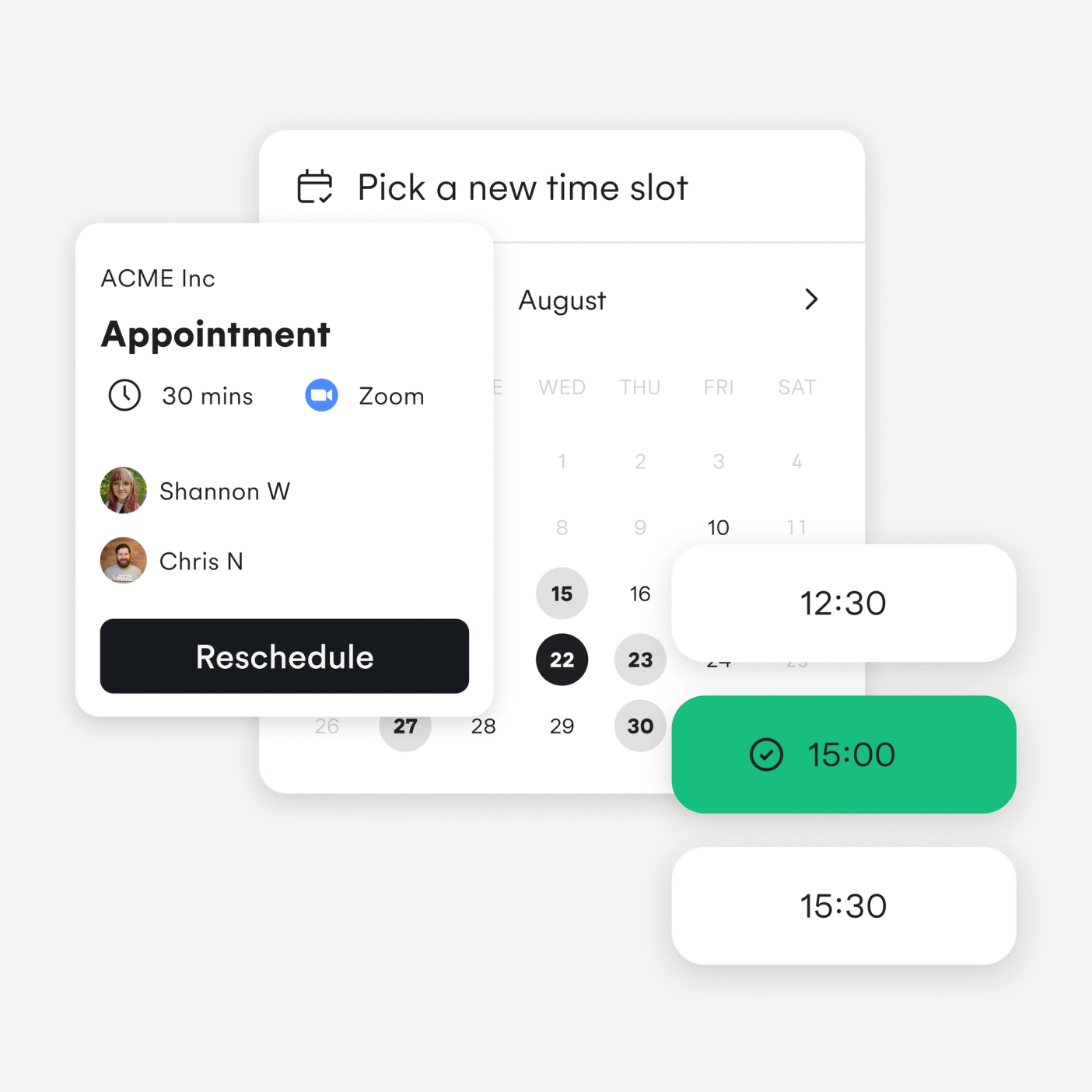
International support
Multi-language and timezone support
We live in a connected world and it's important that any tool speaks the language of the people you're booking with. Cronofy booking links support multiple languages and any timezones that your team and customers are in.
Schedule where you work
Plug-ins for browsers and email tools you already use
Schedule direct from your Outlook or Gmail. The Cronofy email add-ins automatically generate links for the people that you're emailing. So you get complete personalization and customization without double entry.
The browser extensions will recognize the contact details from popular business apps like Hubspot and Lever so you can schedule without leaving the tools you use everyday.

Enterprise Connect
Setup zero-touch enrollment for hassle free team onboarding
With zero-touch enrollment, your IT team can auto enroll any number of accounts from your Google or Microsoft directory without needing interviewers to lift a finger. Our admin permissions also allow you to set preferences like working hours on your interviewers behalf.

Privacy & Security
Independently certified for security and privacy with HIPAA compliance
We built Cronofy in Europe with security in mind. Science, medical and legal teams schedule with Cronofy’s privacy-first technology. Users even have the power to choose where their data is hosted with our international data centers.
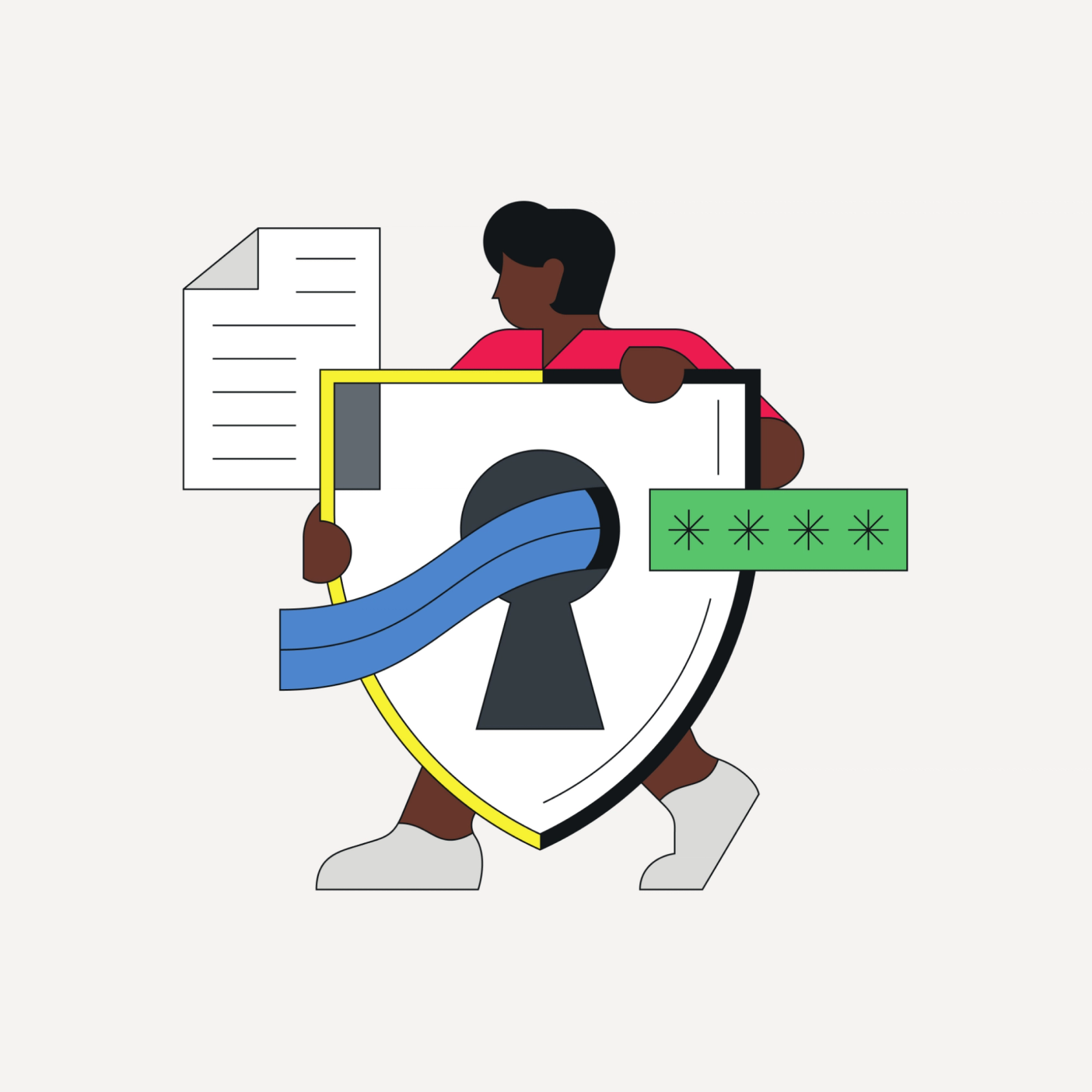
Get started today
No credit card required
