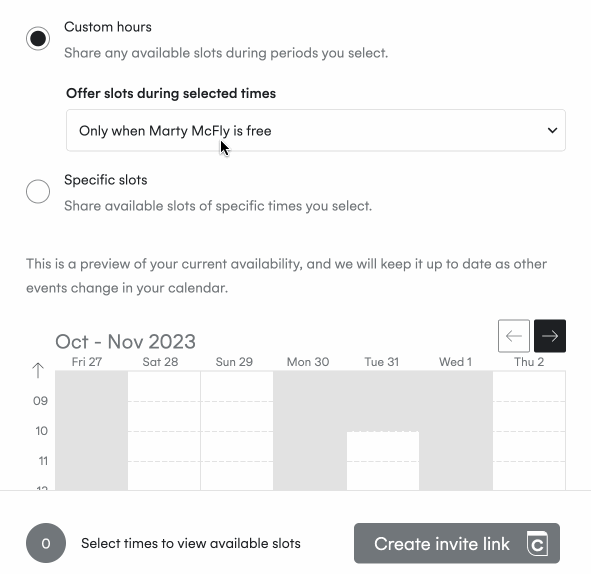One of the most frustrating aspects of interview scheduling is finding free time in your hiring managers' busy calendars.
It could be tricky because most hiring managers do not properly mark their availability and appear busy when they are not...
Leaving very few options for your candidate to book an interview and increasing your chances of seeing your candidate drop out of the interview process because it is too slow.
In this case, we highly recommend following our best practices below to improve your candidate and hiring managers' experience.
Calendar hygiene
First things first, share our "Keep it clean" calendar overview here with your hiring managers to educate them on how to properly mark their availability.
You can use this template here to communicate effectively the change with them.
If you are new to calendar hygiene, you may want to read our 10 tips for cleaning up messy calendars.
Block interview hours for your hiring managers in Cronofy
Some of your hiring managers might have allocated interview hours in their calendars.
For example, if your hiring manager has blocked every Monday afternoon, you can choose to only leave this block free in Cronofy. This means Cronofy won't suggest availability to your candidate outside of this block.
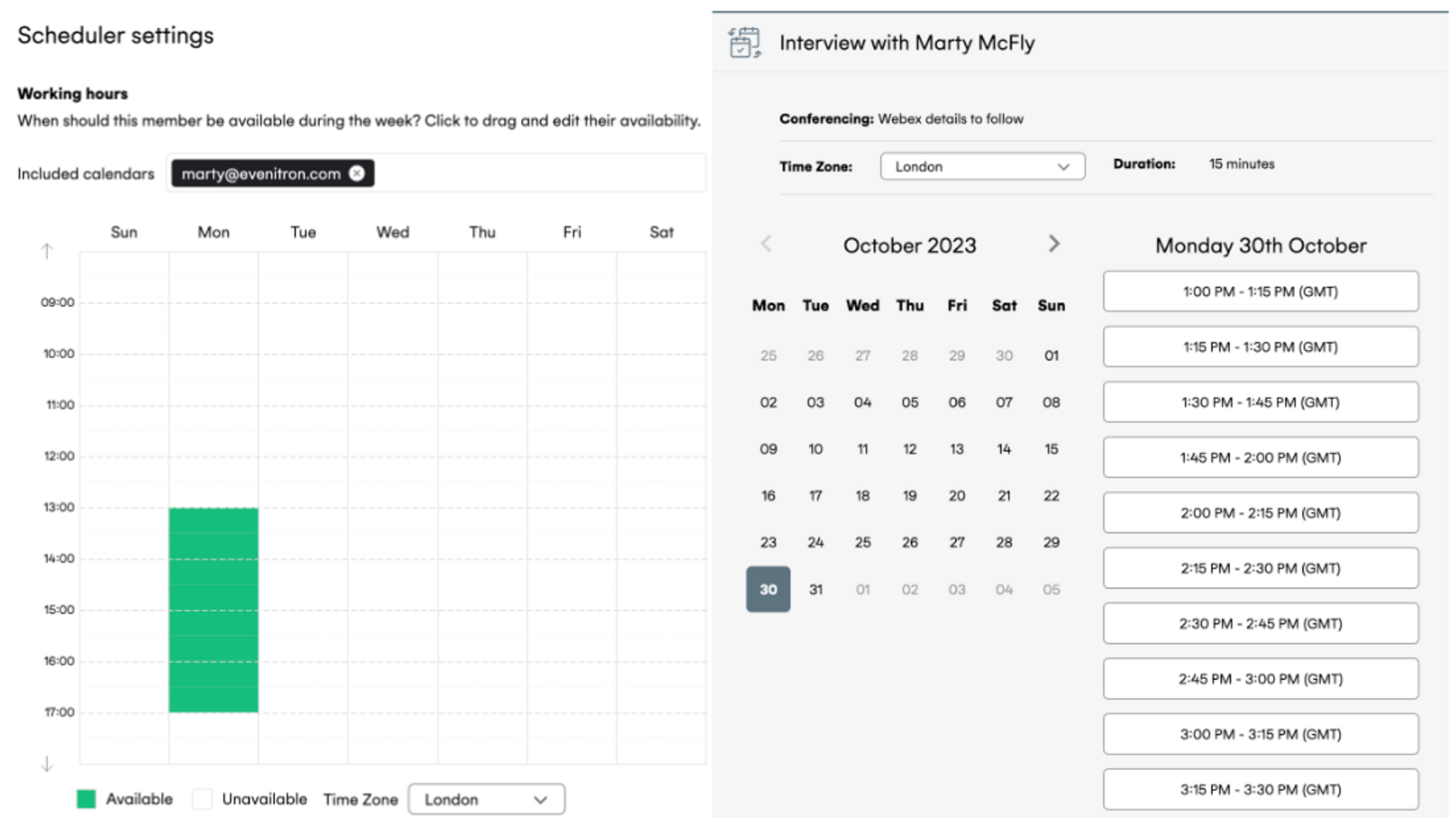
Only offer agreed times to your candidate
However, if your hiring managers' interview hours vary from week to week, you could use our "Custom Hours" to select times that were agreed with your hiring managers to offer to your candidate.
If you still struggle with a tight schedule from your hiring managers, you could also use our "Custom Hours" and select the "Whether busy or not" option to schedule interviews over their flexible times, such as internal meetings for example, which could be easily rearranged to accommodate interviews.