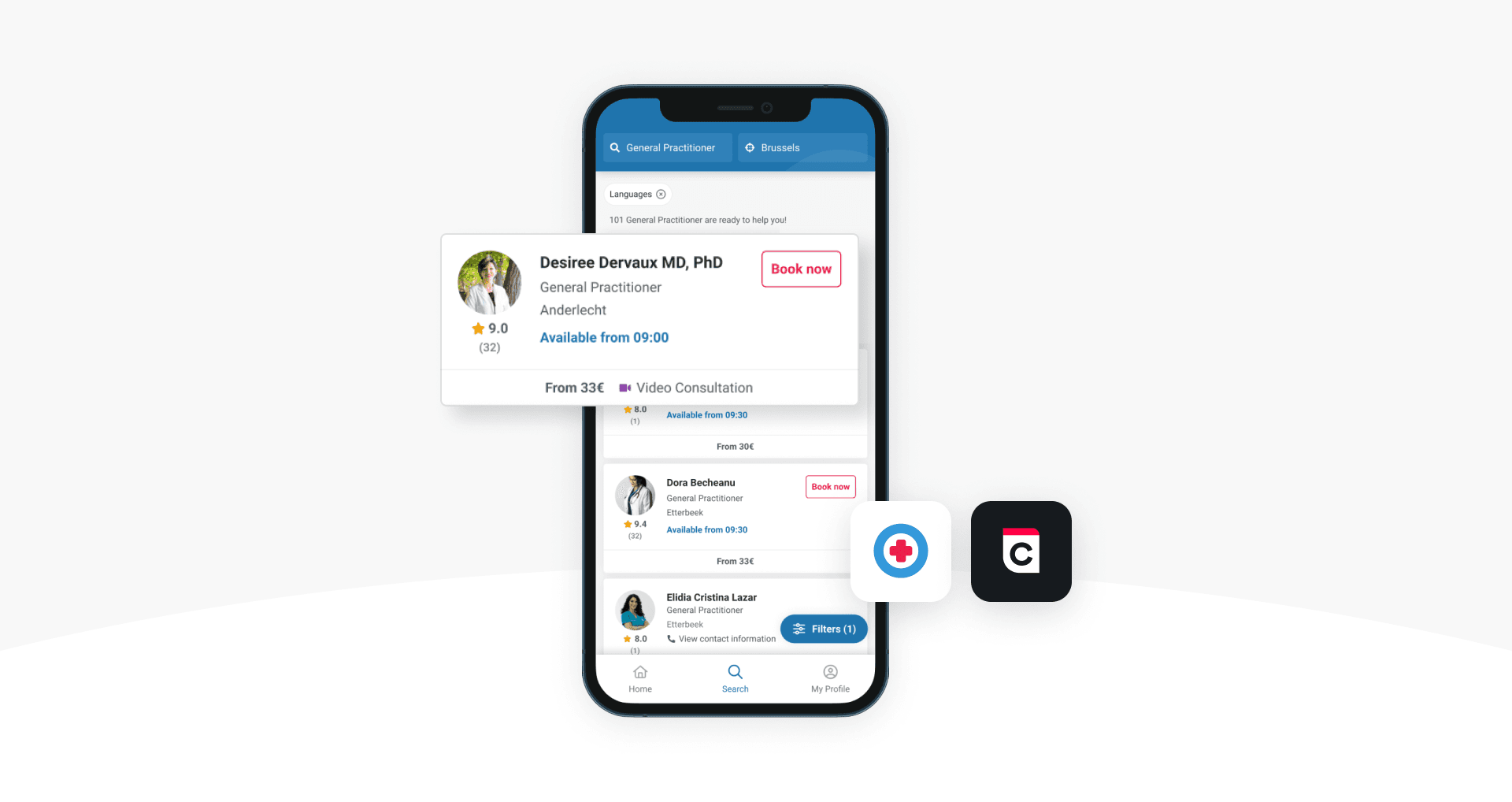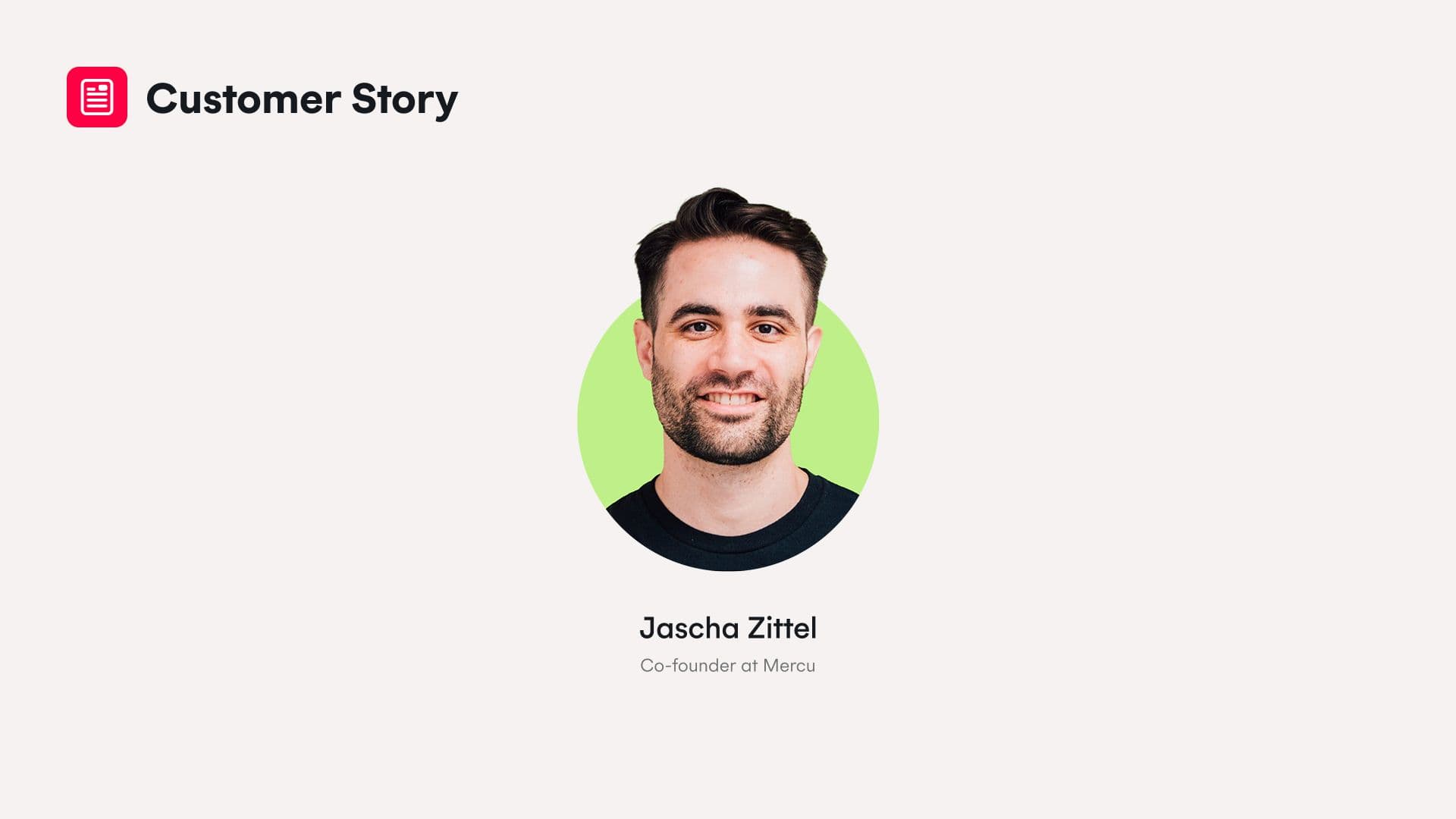Want the TL;DR? Summarize this post with:
On the surface, building your own in-app scheduling solution might seem like the most cost effective approach. But once you’ve set up your first calendar integration, then the second, and then the third, all before you’ve even considered how you’re going to manage availability or time zone logic, you’ll likely start to hit snags.
Let’s face it, you wouldn’t try to rebuild Stripe for your payments, so why try and rebuild scheduling infrastructure for your application? In the case of Heal.me, they had that exact realization - “I came across Cronofy’s calendar synchronization API and thought - this is wild, we’re trying to do all of this ourselves, when there’s a tool that does this for us.”
Get the take of Cronofy CEO and Co-founder Adam, on why more companies are opting to buy below:
The Complexities of Building your own Scheduling Software
If you opt to build scheduling infrastructure yourself, it’s important to understand the operational burden involved - it’s not just a matter of building a few calendar integrations and forgetting about them. If you're going down the building route, here are a few pointers to make sure you’re creating a scheduling flow that works for your users.
Allowing users to reschedule or cancel appointments without manual intervention
Ensuring appointment changes are automatically updated across all parties calendars without creating confusing for your teams and users requires a lot of time figuring out logic and error handling. Make sure you have this working reliably across all use cases and avoid the need for manual intervention to make sure the process is as smooth as possible.
Keeping your application synced with users’ calendars in real-time
Ensuring real-time sync across multiple calendar providers is technically demanding for your dev team, especially if your users are wanting to sync their work, personal and other calendars to show their real-time availability. Make sure you’ve considered how to handle sync errors or delays, as any inconsistency between your application and users’ calendars can lead to missed opportunities and frustrated customers.
Automatically detecting and adjusting timezones
Time zone management is one of the most error-prone aspects of scheduling. Get your time zone logic right from the start, as even small mistakes can lead to double bookings or missed meetings.
Sending calendar invites and appointment reminders
Automating invites and reminders that work reliably across all calendar providers is one of the key aspects of a smooth scheduling flow, so make sure your booking system does so as expected and prevent important slots getting missed.
Providing an intuitive booking experience
While all the technical aspects are important, consider the user experience as well. Test the usability of your booking flow and ensure it integrates seamlessly with your app’s existing UI and UX.
Keep in mind that building and maintaining these features requires continuous development effort, often taking valuable time away from other critical tasks. Before Heal.me realized Cronofy could solve their scheduling challenges, they spent a lot of time fixing bugs and not enough time building the features that would set their platform apart - “Wasting time on calendar bugs becomes an annoyance when we have critical features that we need to build and get out. It makes sense to hand this over to somebody that specializes in it, rather than hire fifteen developers to focus on all the calendar integrations.”
Is Buying Scheduling Software the Smarter Choice?
Since switching to Cronofy, our customers have seen significant operational benefits - it’s these operational gains that can make all the difference when you're considering building a solution in-house or opting for a third-party provider.
Focus on features, not scheduling infrastructure
Think of scheduling like a commodity item. It’s necessary, but it’s never going to be a core differentiator for your product or service. By buying scheduling software, you can offload this functionality to experts and allow your product team to focus on features that drive innovation and growth.
Doctor Anytime, a European-based healthcare marketplace, saw the decision to buy scheduling software pay off, allowing them to focus on enhancing the patient and user experience. As they put it, "We didn’t want doctors’ calendars to be our primary focus. Thanks to this integration, our engineering team is saving time and focusing on what really matters for us – the patient and user experience challenge. We’ve reduced user friction and increased the quality of our product." This shift in focus has allowed their team to innovate and deliver higher-quality experiences without getting bogged down in scheduling complexities.
Cut costs and streamline operations
Developing and maintaining an in-house scheduling solution is not only resource-intensive but also costly in terms of both time and money. From ensuring the system stays up-to-date with multiple calendar integrations to handling issues like time zone management and conflict resolution, these ongoing operational tasks can quickly drain your team's resources.
By integrating a third-party solution, you can eliminate the need for a dedicated team to manage and maintain the system, reducing long-term costs associated with support, updates, and troubleshooting.
Why Buying Scheduling Software Makes Sense for Your Business
When it comes to scheduling, the decision to build or buy is more than just a technical choice - it’s an operational one. While building your own solution might seem like a cost-effective approach at first, the hidden complexities and ongoing maintenance required can quickly turn into a drain on your resources. By choosing a third-party scheduling API like Cronofy, you not only save time and money but also free up your team to focus on what truly matters: building innovative features that drive your product forward.
The operational gains are clear - so why not hand off the complexity of scheduling to the specialists and focus on scaling your business?
You can learn more about integrating Cronofy's APIs here.