Schedule screening calls or 1-1 for yourself or someone else
I'm using:
- Smartrecruiters
- Greenhouse
- Lever
- Outlook add-in
- Other ATS or gmail
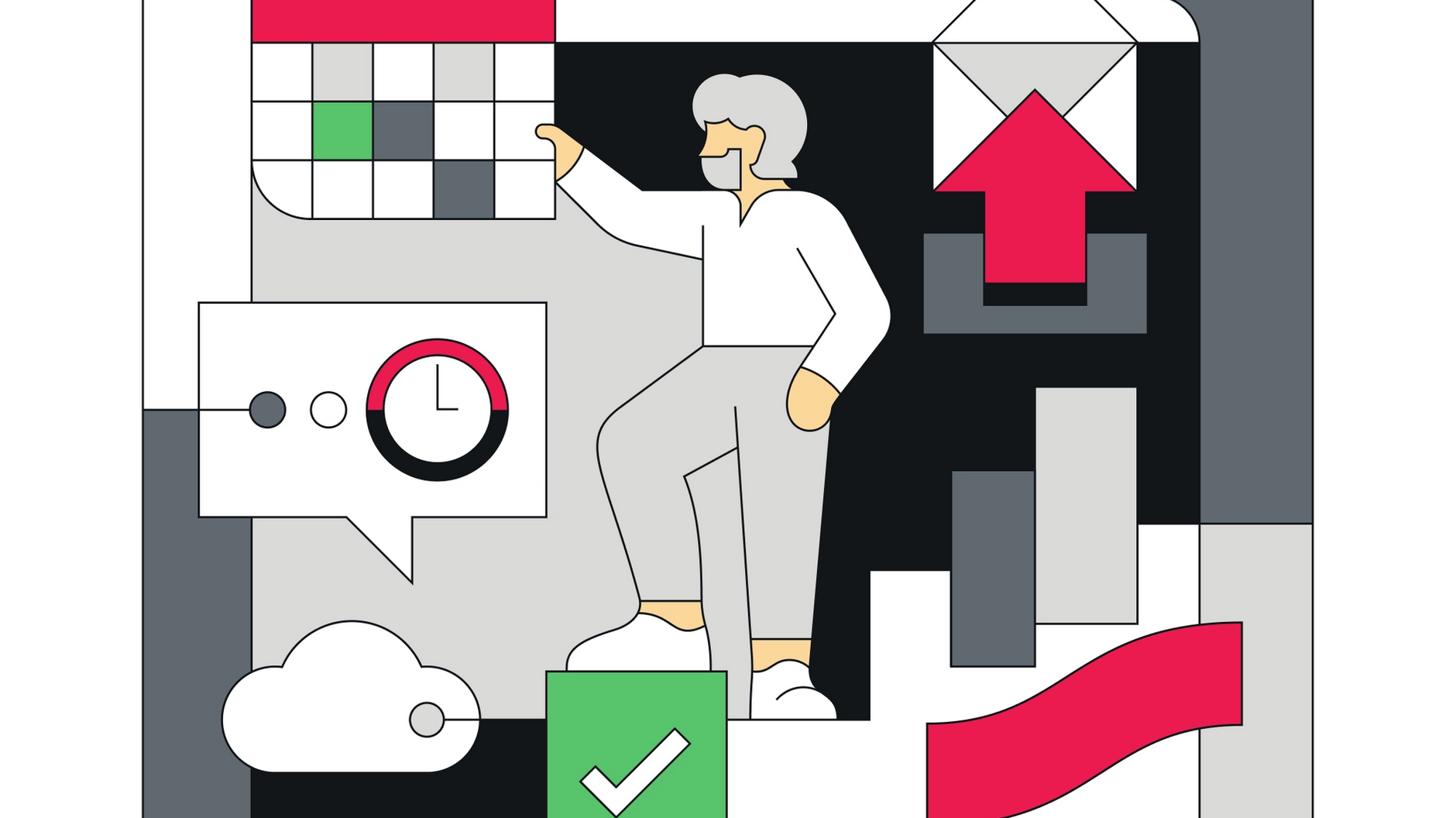
Create an interview request by:
- Adding who you are scheduling for (yourself or perhaps a hiring manager).
- Checking the invite details: anything you want to add in the description or any files for the candidate to prepare can be added here.
- Choosing what type of availability you want to provide to the candidate
- Working hours provides the best candidate experience with the most slots to choose from. We look at the free times in the working hours of the interviewer.
- Custom hours and specific slots provide more control to the interviewer where we look at the selected hours. You can choose to override availability here!
E.g. if you have an interview block in your calendar for interviews that shows as 'busy' you can still provide that block via custom hours and choose 'whether x is busy or not' so we override the calendar block.
That's it! To make it even easier the invites come into the interviewers and candidates mailbox automatically once the candidate chooses a slot 😌