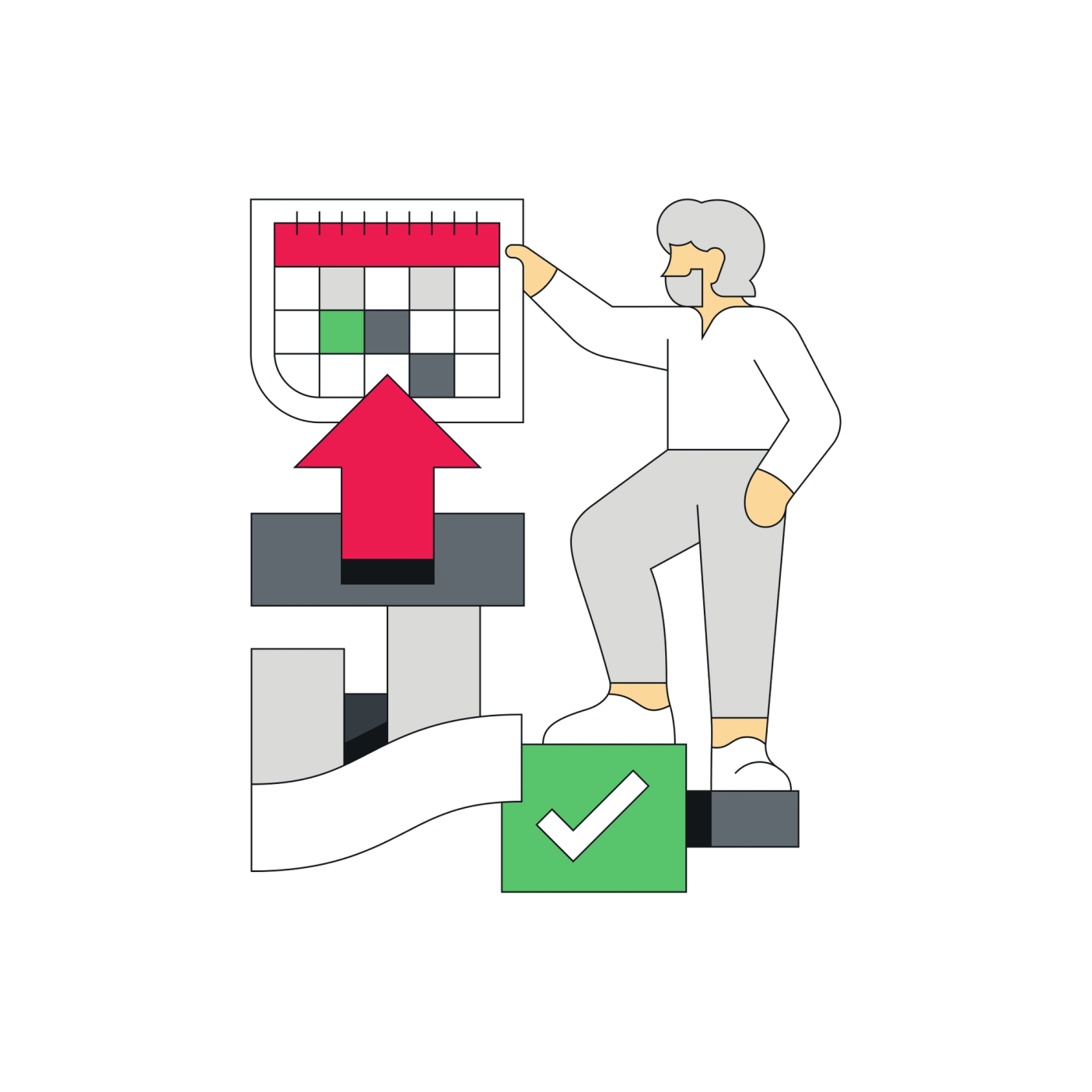This is the fastest and most interview-friendly way to onboard them. Your IT can allow Cronofy to sync the calendars automatically (full organization or a part of your organization). This way accepting invites by individual interviewers is not needed and Cronofy will run for them in the backend.
This also alleviates the need for user management as new hires will automatically get synced into Cronofy (when you choose for a full sync).
Please note you don't pay for synced accounts, you only pay for anyone who has been added to an actual scheduling request.
If you have any questions, or would like a call with your IT and us to set this up together please reach out to support@cronofy.com.
Step 1: find the correct person in your IT department that has IT admin rights and invite them via manual invite (as a regular member under the member section) to Cronofy. Please invite them with selecting the role Owner.
Step 2: share the documentation with your IT on how to set up the service account.
- Microsoft Office365 can be found here.
- Google workspace can be found here.
- Microsoft Exchange on premise please contact support@cronofy.com to help you with setting this up.
Step 3: after the service account is set up you can check if the members are loading into Cronofy.
You can also invite users manually via the 'Members' section in Cronofy. This can be done without your IT needing to set up a service account. However, anyone who you would like to schedule for needs to accept their invite from you within 24 hours via the email they will receive in their inbox.
Do I pay for everyone with a service account?
No, when you onboard all users' calendars via a service account you will not pay for every account. You will only pay for anyone who has been part of a scheduler request.
What can I share with my IT around Data & Privacy of onboarding users?
Do interviewers need to take any action if we set up a service account?
No, everything will be synced to Cronofy on the backend and they will not have to interface with Cronofy. Only your recruiters and coordinators will work with Cronofy.